
Finding a favourable study space during the pandemic can be difficult. No longer can you escape to a favourite coffee shop or the library, you are homebound. You may be by yourself, with roommates, a partner, or your entire family. Regardless, you need to readjust to the new challenging situation.
Here are 8 tips to help create an effective positive study area, whatever situation you find yourself in.
If you share space with others communication is key. Let them know, verbally, when you will be studying. Then, follow up by posting an actual study schedule in a central location, like the fridge. These communication tips may help ensure that you are undisturbed.
If you have a workspace in your own room, that is a great beginning. Ensure that the area is free of items not directly related to the task at hand. Ensure you have proper internet connection and computer or laptop setup in your study area.
If you are sharing your computer device with others in your household ensure that you have your own space freed up in your disk and make sure your environment is quiet during your scheduled study time. Make folders and name them properly for each section of the course so you can keep all your files for the current section in an organized and accessible manner.
Make sure to book a quiet study space so you can focus on your learning in a safe environment.
You may need to cancel unwanted noise. A pair of headphones and/or ear buds connected to your device will be required during your study when you are watching the training video and you need to tune out distracting sounds to hear the instructor properly.
Focus your attention during your chosen study times and your studying will be more effective. If you are finding it difficult to focus, then take a short break. Try studying in blocks of 25 minutes, then take a short break (grab a coffee or tea, stretch, or go for a short walk). Every four study blocks take a longer break of 20 to 30 minutes.
It is a good idea to manage other distractions. Remove personal tabs that may distract you from studying. Turn your phone off. If using your laptop, then close social media pages and turn off reminders. Remind roommates that you are studying.
Create a to-do list and set deadlines. Define what and when you will be watching the video, taking exam and doing your assignments.